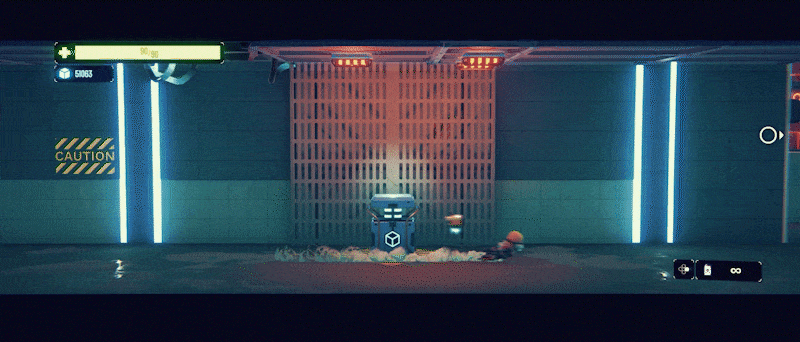LEVEL DESIGNER | COMBAT DESIGNER | GAMEPLAY DESIGNER | PROGRAMMER

Jul 2020 - Nov 2022
Made with Unity
Steam Very Positive
Made With Unity 2021 Best Indie Game, Unity, China
Nomination for EXCELLENCE IN VISUAL ART, China indie Game Alliance

COMBAT DESIGN & LEVEL DESIGN
Being a level designer is exciting but no easy task. A good level design consists of good gameplay, combat design, mechanism design, environment design, etc. As a side-scrolling shooter game, due to the fixed angle of the camera, the players do not have as much of a feeling of exploration as in a 3D game. So the players' attentions are more focused on level design. Since we have already decided to develop a fast-paced shooter game, the two most important elements in such a game are character control and combat experience. So, to design a level that is both challenging and fun, testing how well the players maneuver the character and how powerful they are when they are engaged in a fight are two major factors.
With the keys to a good level design in hand, the rest is challenging the players’ maneuvers and attributes with well-designed gameplay, associated maps, and combat experiences. At first, linear levels like Metal Slug were designed. I designed two long levels with more than 20 checkpoints in each one and put them in an internal test in the company. However, lots of negative reviews were received. Players got lost in the levels easily, and they did not like it when we challenge their maneuvers of the character in some parkour regions, because they had built preconceived fixed ideas that in a linear level like this, all they need to do is shoot. After the test, I changed the form of the levels tremendously into block-based levels, which means I could use a bunch of smaller blocks or rooms to compose a big level. In this way, the player will not get lost in the map and they can pay more attention to the gameplay and mechanics of the levels. In addition, I only have to design a block at a time, this is more organized and much easier to control the difficulty curve. To facilitate my design, I created a workflow and followed it through the development.
-
Define the environment of the levels
-
Define the number of blocks and gameplay of a level
-
Design and develop mechanics, traps
-
Design and develop enemies
-
Decide the distribution of the new elements in the blocks
-
Design the prototype map for each block and combine elements
-
Adjust the difficulty of each block according to feedback
-
Hand over the scene to the Environment Artist Team and fill in art resources
-
Make adjustments with artists and start the iteration
WORKFLOW
1. Environment Definition
The environment is the keynote of a level. First, I would determine the environment of a level, such as in a lab, city, or desert according to the narrative. The environment can offer me lots of inspiration to design the elements in a level. And this is also pivotal for artists, they can start to produce art resources at a very early time, and begin to fill in art resources as soon as the level design is finished, which can save the team lots of time.
Level Environment
2. Level Length and Gameplay Definition
According to the narrative of the game, there are 6 chapters with 3-4 levels in each one, and in each level, 10-12 blocks are needed. That was around 160-170 blocks in total. Then, I wish the player can experience high-speed, fast-paced, challenging engagements, and a rich library of weapons and types of equipment in the game, so I divided the blocks into 3 main kinds – Parkour block, Purge block, and Vehicle block. In parkour blocks, the player's maneuver will be challenged while in purge blocks, the player can experience refreshing fights against the enemies and test his weapons and equipment. Vehicle blocks serve as spices in the game, giving the player completely different experiences.
3. Mechanics and Traps Design and Development
Mechanics and traps are designed to challenge the player's proficiency in maneuvering and increase the pace of the game, providing the player with feelings of freshness and learning throughout the game. First, a Hook Rope is designed, with which the player can hook almost anything in the game and pull the character over. Then I designed a bunch of mechanics and traps for each level according to the environment to challenge the player.
Here are some of the mechanics and traps I designed and developed for the game:
Mechanics
The final version of the game contains over 30 different kinds of mechanics and traps designed and developed by me.
4. Enemy Design and Development
Enemies are so crucial in the game that without them I don’t have other ways to push the player to unlock more weapons and equipment. Also, enemies are an important component of the narrative. So designing AI for enemies has become one of my major jobs in level design. I also designed a boss fight in Level 4, which is a totally different boss fight from all others in the game. I used FSM (Finite State Machine) and behavior tree to facilitate my development. After the programming job is done, I would collaborate with concept artists, model artists, and animation artists to complete the enemy development.
Here are some of the enemies I designed and developed for the game:
Enemy Design
Boss Design
The final version of the game contains over 40 different kinds of enemies with different behaviors designed and developed by me.
5. Distribution Definition
After all of the gameplay resources are done, it’s time to decide where to put these new elements in the level. Instead of just cramming all of them into the player's view at the beginning of the level, I carefully designed the timings of their debut. In this way, the player will not receive too much information at a time and will have time to practice and handle the elements one by one, in addition, the player's novelties are well maintained, since he can continuously encounter new elements.
6. Prototype Level Design
After all the preparations above are done, I could finally start to design the levels. First, I would follow my distribution plan to design each block. I would draw a sketch map, making sure every platform is well placed and every player's path is legal so that there would be no glitches in the game, and then I would build the prototype block in Unity. I also developed my own methodology to facilitate my map design, I would draw a couple of lines and curves on the paper randomly, and then use the lines to inspire me of the path. In this way, ideas kept coming out so that I could finish the most difficult part of the development work.
Of course, to increase my speed of design, I only used basic cubes to build up the levels. However, during the process, I will also make some simple models in Blender or use lighting to give some useful information to the artists about the environment, so that their later workload could be reduced.

Sketch

Prototype Block
7. Difficulty Adjustment
In this process, I would ask all team members or even someone out of the team to play the levels I made. It's normal that designers would lose their sense of difficulty about the levels they create, so asking others to play your levels and collecting feedback is extremely significant. After doing it, I would start to analyze the feedback and decide if any adjustments should be made, if so, I would change the level design until it is satisfying. Furthermore, I also need to collaborate with other designers on the balance of the game. We would decide the attributes of the protagonist, enemies, and weapons.

Attribute Values Adjustment
8. Environment Development
When the final version of the prototype level is done, the Environment Artists Team is engaged. I will collaborate with them on the level environment in case any misunderstanding occurs. Meanwhile, I also propose my own opinions on environment design and lighting, or sometimes even work as an environment artist myself. We also used Houdini to make the process more efficient. However, the time of this process is relatively long, so I will also use the time to plan the gameplay and elements in my next level design.
Utilizing this workflow, I successfully created all the fun levels in the game and gained positive reviews from players. Here are some of the GIFs of the levels designed and developed by me:
Level Design
SAN PERSON
San person is an East egg game in Soda Crisis.. SAN means umbrella in Chinese. In this East-Egg, players control a swordsman, and his sword is actually an umbrella with multiple skills. Using the umbrella sword, the player could stab enemies, float in the air, deflect bullets, climb to higher platforms, or even float on water. We used Super322, which is a Cel-shading plugin to transform 3D models into 2D pixel-style images, and those images can interact with the lighting in the scene. Using animations created from those 2D images, I developed several 2D enemies and created a bunch of levels for this special East-Egg. Compared to the campaign mode, the levels were more focused on puzzle-solving using the player's multifunctional weapon.
Here are some images of the levels in SAN PERSON I designed and developed:
SAN PERSON Level
HIDDEN LEVELS
I also designed and developed 9 hidden levels in the game, which can bring the player feelings of discovery. These 9 levels are mostly made of unique gameplay, including specially-made mechanics and vehicle fights. To urge players to find them out, after the player complete each of these levels, they could get tempting rewards.
I also designed the environment and lighting for these hidden side levels., here are some images of the hidden levels:
Hidden Levels
MARKET CAMPAIGN
After the game is released, a Speed Run competition was held online to attract more players. A special speed run level was designed for the players to compete with each other about their skills and time used to get to the final point. We provided a limited amount of equipment for the players at the start, then they could build their abilities before they enter the level. Everyone who intended to participate in the competition should upload their videos to social media. In this way, we successfully advertised our game to more people in our country. As the level designer in the team, I developed the Speed Run levels and I also maintained close relationships with players on social media.
However, in the overseas market, we did not do well in advertising. Although we did a good job in localization, some of the fans of our game called it “a hidden gem”. So, how to advertise my work successfully in the overseas market is a major part of what I want to learn in the future.
PROGRAMMING
My programming job in the project mainly focuses on gameplay, mechanics, and enemy AI development. In AI development, I implemented an FSM system and used this system to develop enemies who are simple in behaviors. As for those who are more complicated, I utilized a plugin from Unity Asset Store named Behavior Designer, by which I can use Behavior Tree to develop more complicated AI. Also, I developed several tools to increase the efficiency of the team such as Collider Checker, which was implemented to ensure the area the player can move is legal.

Behavior Designer
![S)W)1WI2RSE32}V]3N~EORW.png](https://static.wixstatic.com/media/407023_f12ea4efd81d4430848374c1e85e6bc9~mv2.png/v1/fill/w_786,h_400,al_c,q_85,usm_0.66_1.00_0.01,enc_avif,quality_auto/S)W)1WI2RSE32%7DV%5D3N~EORW.png)
Tool: Collider Checker
LEVEL EDITOR
Recently, I've just finished the work on the Level Editor of the game, which can provide the player with an opportunity to show off their creativity and make their own levels. When they have finished their design, they can upload the levels to Steam's Workshop and share them with others. Level Editor greatly prolonged the game's lifetime, and has received positive reviews from players. As a programmer, I developed all of the game object agents in the editor, the player can edit the parameters on a game object agent, then it will transfer into a real prefab when the level is running.

Level Editor
LESSONS LEARNED
-
Learned the whole process of game development, from design to release.
-
Always pay attention to players’ voices, and try to figure out what they want exactly. Tests should be conducted to achieve this.
-
Learned how to collaborate with different roles in a professional game development team. Good collaboration in a team yields twice the result with half the effort.
-
Always cherish feedback. Feedback could help developers optimize level design, adjust balance and make more attractive graphics.
-
Gained a better understanding of rendering pipeline, PBR, how to beautify scenes in Unity, animation design, and the importance of art design in game development.
-
Should reserve sufficient time for marketing work, the public needs time to receive information and develop interest.
SPECIAL THANKS
Special thanks to all my teammates in Team Soda, without whom I would not be able to accomplish a game I'm so proud of.
If you are also interested in Soda Crisis, it is available on Steam!
Soda Crisis Trailer